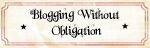Haikus

If you want to read the comments, click the "Comments" link at the bottom right of the post. Alternatively, you can click the title of the post under the "Previous Posts" heading on the sidebar on the right side of the page. This looks much prettier. After perusing the comments, you can click the link that says "Post a Comment," and you're off to the races. (Or just type in the box. You don't need to put in your web address or email address, and you can even use an alias.)
Now, you're probably wondering why I have posted a tutorial on posting comments. The reason is this: I know I have more than 3-5 friends and family members who read this blog. People are lurking and not leaving me feedback telling me how great/funny/talented I am and how they want me to be the godmother of their children and/or cats.
So leave me a comment!
Although, it's a bit like having the teacher read your secret note out to the entire class. Everyone will see it, so if you're sending me your credit card number, please call me at 1-555-BON-BONS and I'll make sure you're maxed-out in no time!
Cheers to the lurkers.